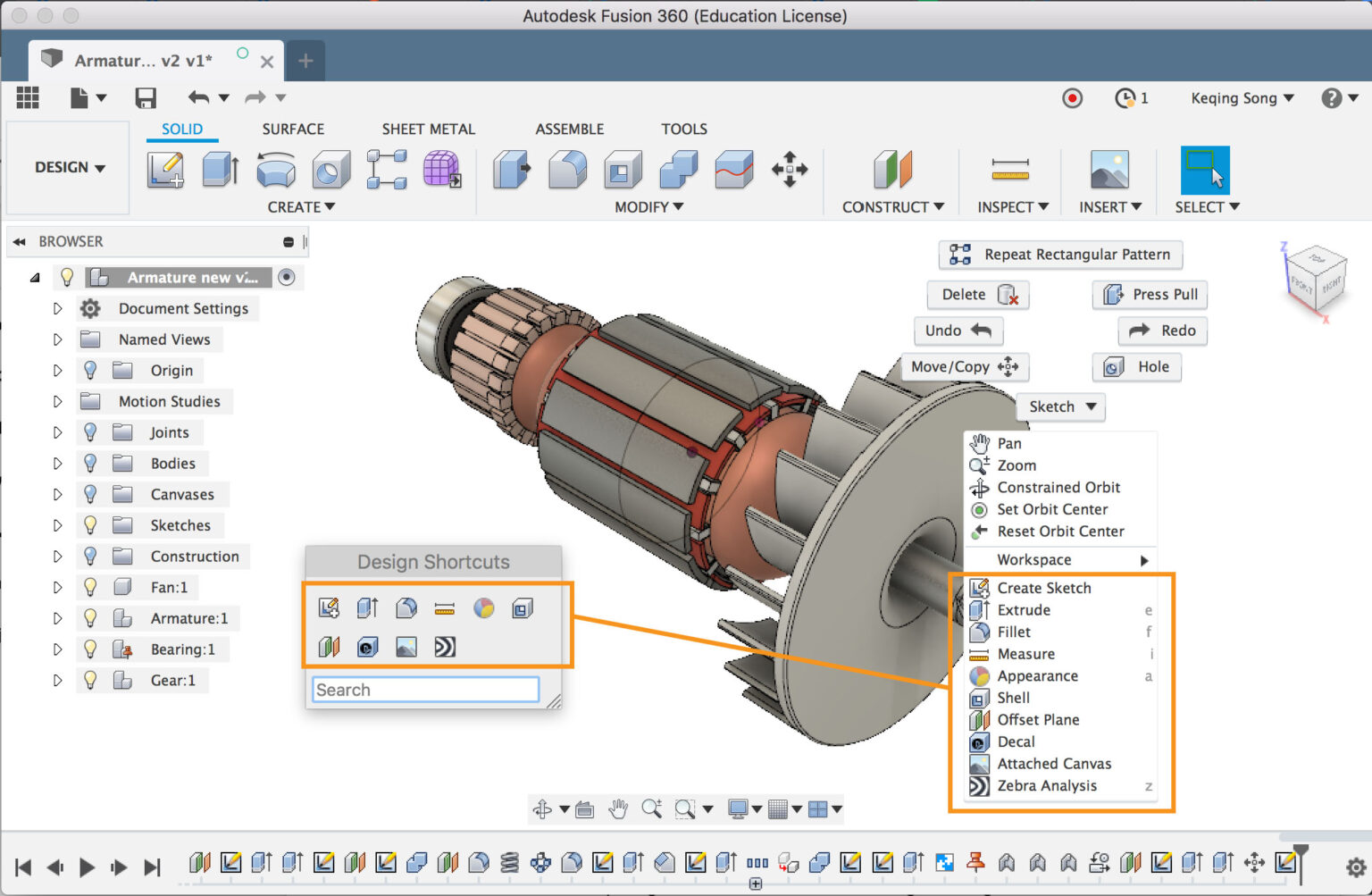
Drawing in Fusion 360 Complete Course
Learn to make 2D production-ready drawings with annotations and details using parts and assemblies in Fusion 360.
-
0 - Course Introduction
-
0.1. Course introduction
-
0.2. Data Files
-
-
1 - Drawing from Component and assemblies
-
1.1. Starting drawing from component
-
1.2. Changing angle of projection
-
1.3. Adding Geometries in drawing
-
1.4. Adding Dimensions
-
1.5. Modifying Dimensions
-
1.6. Adding text and symbols
-
1.7. Adding Section and Detail view
-
1.8. Making exploded view
-
1.9. Creating exploded drawing view
-
1.10. Making different assembly views
-
1.11. Practice exercise
-
-
2 - Making custom templates
-
2.1. Creating simple Drawing Template
-
2.2. Making title block
-
2.3. Creating smart templates
-
2.4. Generating output and printing drawing
-
2.5. Practice exercise
-
-
3 - Final Notes
-
3.1. Final notes and next step
-